STEP 1: Login to GUI as admin user
STEP 2: Click the Administration tab of the bar at the top of the screen, and select CLI Terminal, which is displayed in the upper left.
STEP 3: At the prompt (xmcli (admin)>) Run the following XtremIO command, and create a log :
create-debug-info
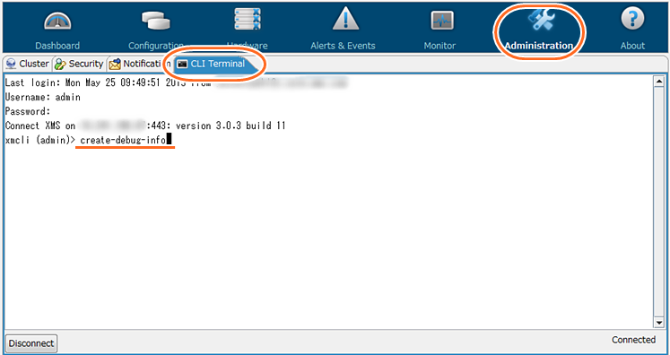
After executing command, it takes a little time to create the log to return to the state of xmcli (admin)> When you are finished.
STEP 4: After command complete, access from the Web browser to the HTTP address that is displayed in the session and proceed with downloading the log.
STEP 2: Click the Administration tab of the bar at the top of the screen, and select CLI Terminal, which is displayed in the upper left.
STEP 3: At the prompt (xmcli (admin)>) Run the following XtremIO command, and create a log :
create-debug-info
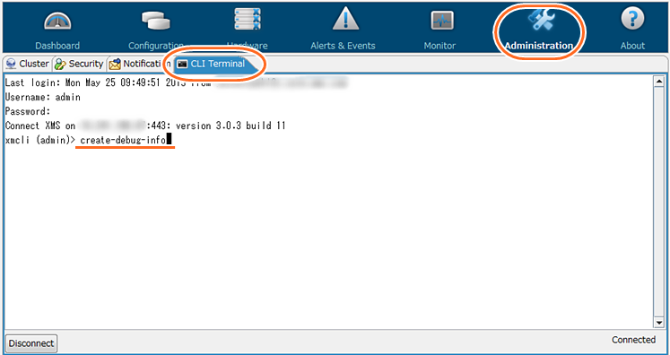
After executing command, it takes a little time to create the log to return to the state of xmcli (admin)> When you are finished.
STEP 4: After command complete, access from the Web browser to the HTTP address that is displayed in the session and proceed with downloading the log.



No comments :
Post a Comment